It has come to our attention that some pathology laboratories are sending results with a clinician’s GMC code as the identifier. To ensure that results send this way still file automatically, you can set up a Local ID.
To set up a GMC code as a Local ID:
- From the Vision 3 front screen, select Home - Mail Manager.
- Select Tools - Local IDs and the Local IDs screen displays:
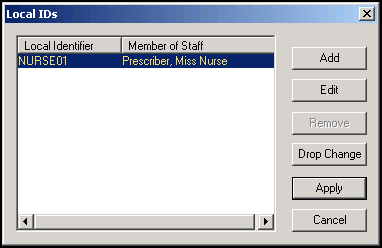
- Select Add and the Add a new Local Identifier screen displays:
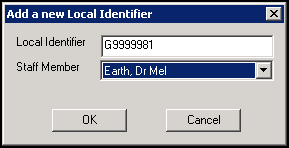
- Complete as required:
-
- Local Identifier - Enter the clinician’s GMC code.
- Staff Member - Select the relevant clinician from the available list.
- Select OK.
Click here for Local IDs in the Mail Manager Help Centre for full details