From within Consultation Manager, you can select Appointment List  and then from there you can:
and then from there you can:
-
View the Appointment List for any clinician or clinic - Select from the available list on the Today AM, Today PM, Other and Free Slot tabs.
-
Quickly view all free slots - Select the Free Slot tab.
-
Book Follow-ups with yourself or others - From the Free Slot tab, double click on the slot required, if you do not have a patient selected, find and select the patient you are booking for, complete the booking form and select Book. Select OK to the confirmation message.
-
Search for a specific slot - From the Free Slot tab, you can set your search parameters and find the appropriate slot to book, for example, a Well Woman appointment in 4 weeks time:
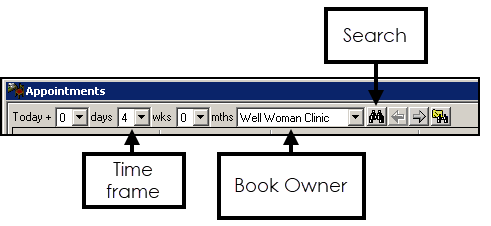
 For further Appointments functionality available in Consultation Manager, see The Appointments List in the Consultation Manager Help Centre.
For further Appointments functionality available in Consultation Manager, see The Appointments List in the Consultation Manager Help Centre.