By simply recording all the mandatory information during registration, you can prevent most Incomplete Registrations.
Mandatory information is:
- Surname
- Forename1
- Date of Birth
- Sex
- TP (Trading Partner, for example, your Health Board)
- Registered GP (the GP they are registering with)
- NHS No/CHI No/H & C No (country dependant) displays in red as it is highly recommended that, if you have it, you enter it, but it is not actually mandatory information.
- Place of Birth (if no NHS No/CHI No/H & C No recorded)
- Previous Address - If not known you must enter ‘UNKNOWN’
- Previous GP name - If not known you must enter ‘UNKNOWN’
Ensure you complete the Registration - Card Type screen correctly, if you have an NHS or CHI Number, you can select the appropriate card type, if you do not have an NHS or CHI Number you must choose None of these: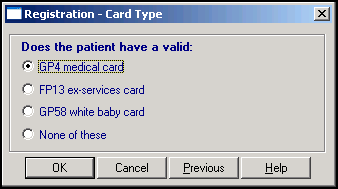
There should be no tick in Incomplete RegLinks for a complete registration.
Remember - If you do not have all the details you require, but need to register a patient for urgent clinical reasons, you can return to their Registration record later to update it. With the patient selected, select Action - Acceptance and finish completing the details required.
Training Tip - If you select Edit Patient after you have registered the patient it should say Frozen. If not, you have not done the registration correctly.
The Incomplete Patient Records report should be run regularly to identify patients with missing details.
Once run, you can enter any missing data.
See Adding a New Patient and List Incomplete Records in the Registration Help Centre for full details