Your patients can use your patient facing services to message you in the following ways:
From Prescriptions
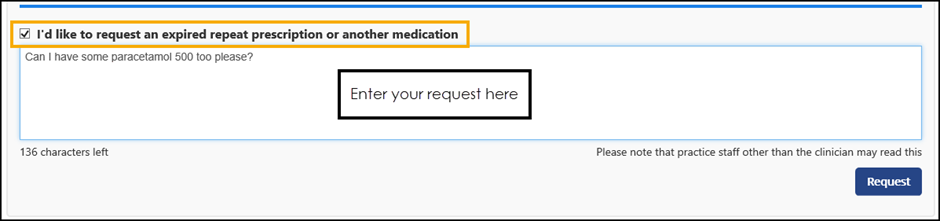
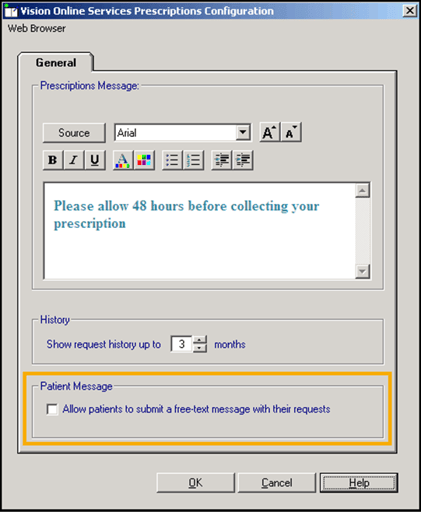
Messages sent from the Prescriptions section of patient facing services are processed from Mail Manager.
See Processing Online Acute Prescription Requests and Processing Online Repeat Prescription Requests in the Patient Online Services Help Centre for details
Patient Messaging
If you have enabled the Patient Messaging app, from Control Panel - File Maintenance - Online Services you can send and receive messages to and from your patients:
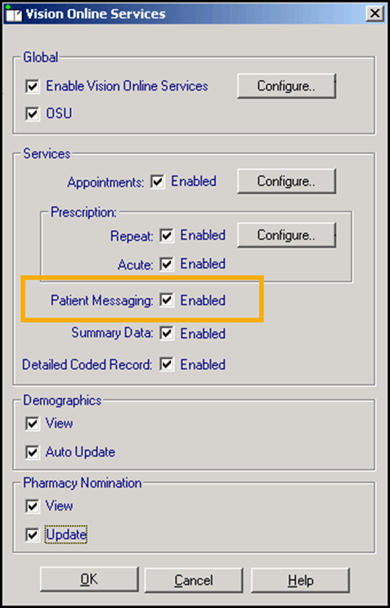
Messages are sent and received using the Patient Messaging application within Apps Controller.
See Patient Messaging in the Apps Controller Help Centre for details.