Scotland only - Did you know you can reprint a CMS (Serial Prescribing) prescription?
In Scotland, you can reprint a Chronic Medication Service (CMS) (Serial Prescribing) GP10 to provide your patient with an identical copy of a CMS prescription, for example, if the previous copy jammed in the printer.
Please note the following when reprinting a prescription:
- You cannot reprint the prescription if the selected prescriber in Prescription Manager differs from the original signer of the prescription.
- The reprint prints with the same barcode which begins with a ‘K’.
- If the number of pages used differs from the original, the prescription does not reprint.
To reprint an item:
- From Consultation Manager press F9 on your keyboard.
- The Prescription Manager screen displays, select the Recent tab.
- Tick the items to reprint.
- Select Reprint:
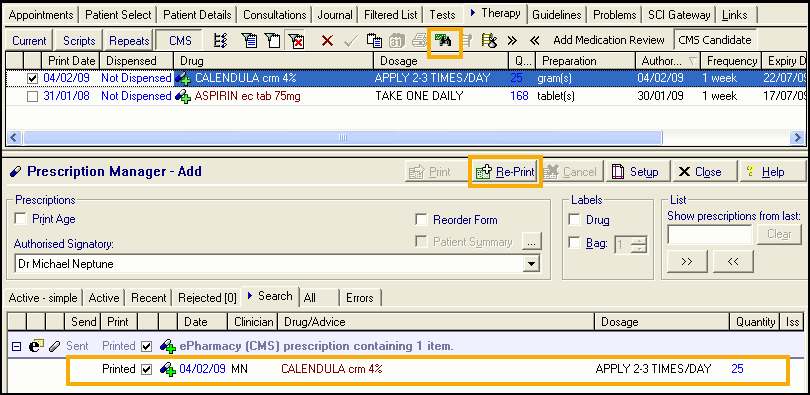
- Select a Prescription Reprint Reason and select OK.
A copy of the CMS GP10 prints, no additional CMS message is sent.
|
Note - If a single item needs reprinting, the GP10 on which it was originally printed reprints in its entirety. |
AMS and CMS Reprinting Restrictions
The following reprinting restrictions apply:
- When reprinting an Acute Medication Service (AMS) or Chronic Medication Service (CMS) prescription, you cannot reprint the prescription if the selected prescriber in Prescription Manager differs from the original signer of the prescription, in this case the following message displays:
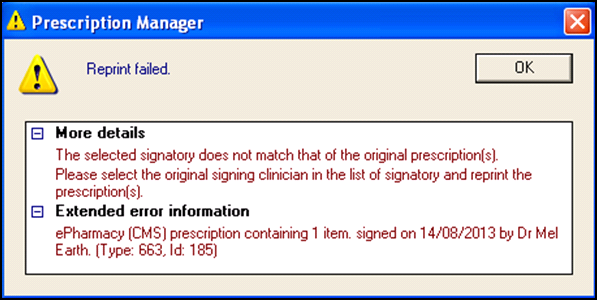
Change the authoriser in Prescription Manager to continue and reprint.
- Where the original prescriber is no longer available or valid, the following message displays:
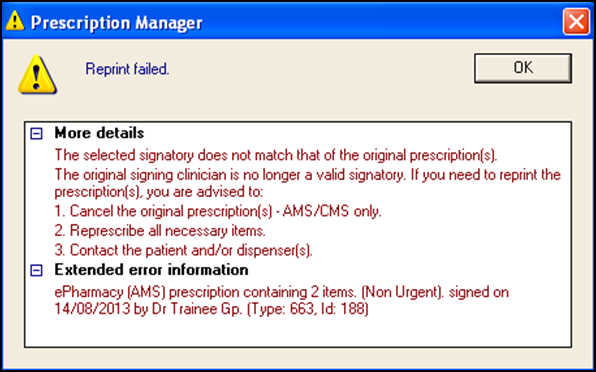
Cancel the original prescription, re-prescribe all necessary items and contact the patient and dispenser to advise.
- If the number of pages differs from the original prescription, the prescription does not reprint and the following message displays:
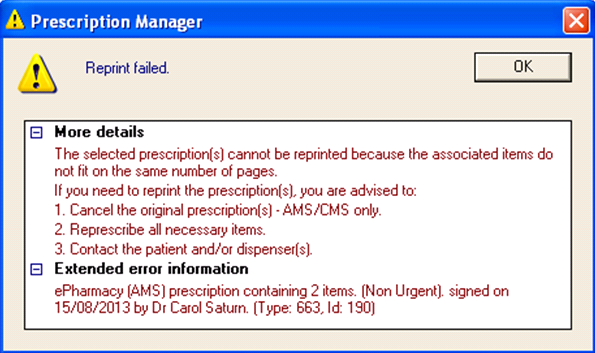
Cancel the original prescription, re-prescribe all necessary items and contact the patient and dispenser to advise.
|
Note - Vision 3 cannot reprint a prescription if you select cancelled items. |
|
See Reprinting CMS GP10 - Scotland only in the Consultation Manager Help Centre for details. |
