We recommend you to add a note in your email signature indicating that patients should not reply to the email.
To edit your email signature:
-
Without selecting a patient in Consultation Manager, right-click Vision+ in the Windows Notification Area.
-
Select Settings.

-
Select Email from the menu on the left.
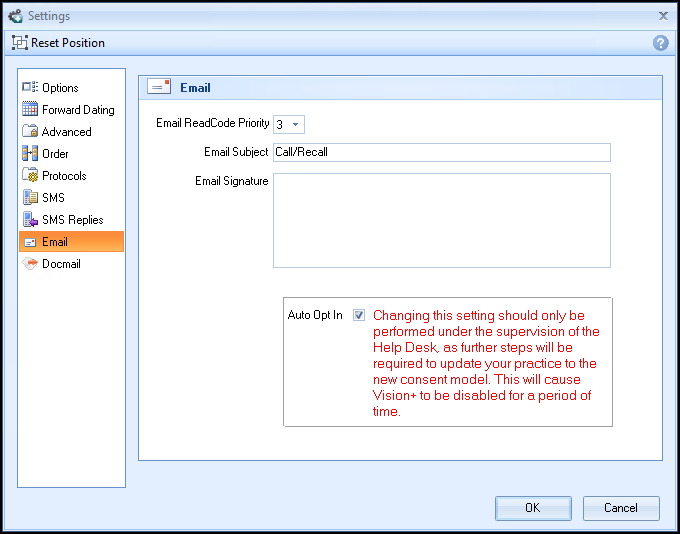
-
Edit your signature in Email Signature.
Click here for more details on changing your email signature in Vision+.