Scotland Only - Clinical Safety Issue – Inability to Cancel Reauthorised Repeats Converted to Serial / CMS Scripts
Cegedim Healthcare Solutions has been made aware of an issue in Vision whereby a user is unable to inactivate or cancel a Serial / CMS prescription after the script has been printed. This only happens when the script was converted from a reauthorised standard repeat master using the “Reauthorise Repeat as CMS” button (shown as follows).

This presents a clinical safety risk. No information regarding inactivation or cancellation of such patient prescriptions will be transferred from affected GP practices to the ePharmacy Message Store (ePMS) via electronic messaging and will not be retrievable, available to and viewable by users of the ePMS, including dispensing Pharmacists at Community Pharmacies. This introduces potential for Serial / CMS scripts that were intended to be inactivated or cancelled to be dispensed against when they should not be. This may have consequences for patient care, including potential patient harm. Should such a Serial / CMS item be dispensed and end up in the hands of a patient, there is a risk that the patient may inappropriately take the item.
Investigation is underway to determine the root cause of this issue.
In the meantime, as interim mitigation, Cegedim Healthcare Solutions requests that Vision users at GP practices in Scotland suspend use of the “Reauthorise Repeat as CMS” button with immediate effect and instead use the following method to reauthorise a standard repeat prescription as a Serial / CMS prescription.
1) Highlight the repeat prescription as normal but use the “Reauthorise Repeat” button
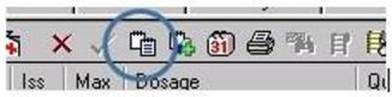
2) Then tick the CMS box on the far right
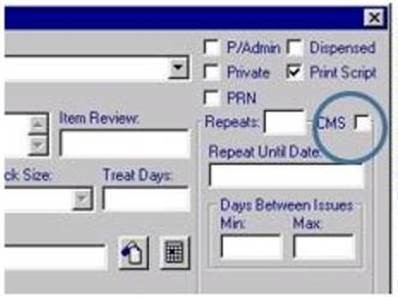
3) Follow your practice policy for adding medication to Serial / CMS prescriptions from here.
In further mitigation against the risk of affected Serial / CMS scripts that are unable to be cancelled, Cegedim Healthcare Solutions advises that Vision users at GP practices in Scotland who need to cancel an affected script should contact the Community Pharmacy to advise them that the script requires to be cancelled but that it cannot be done electronically at the GP surgery, and request the Community Pharmacy to manually complete / close off the dispensing and issue a treatment summary. The item(s) to be cancelled should be marked as ‘Do Not Repeat’ by the Pharmacy and the other items marked as ‘Repeat’. This will prevent the pharmacy from dispensing any further supplies from the affected prescription. The pharmacy will require a new prescription for all items which were on the affected prescription.
Additionally, Cegedim Healthcare Solutions would ask that GP practice staff are aware of this issue and are vigilant when issuing and reauthorising Serial / CMS scripts for the moment. On the "Repeats" tab of the Therapy view (shown below), Serial / CMS scripts that have been cancelled or reauthorised (but not inactivated) by a prescriber will have a [+] icon on the far left to indicate a change. The [+] icon beside an active Serial / CMS script MUST be clicked on before reauthorisation to show a reason for the change and thus inform on a reason for (possibly) not reauthorising the Serial / CMS script.
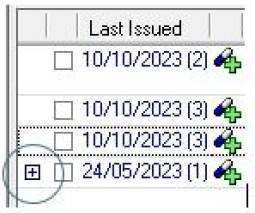
Note that reauthorising a Serial / CMS script already affected by this issue (i.e. is unable to be inactivated or cancelled) will currently result in a duplicate being created in the Vision patient record until Cegedim Healthcare Solutions is able to establish and implement a solution that will permanently resolve this issue.
Many thanks for your co-operation with this.
If you require any further information, please contact the Cegedim UK Clinical Safety Team at clinical.safety@visionhealth.co.uk.
