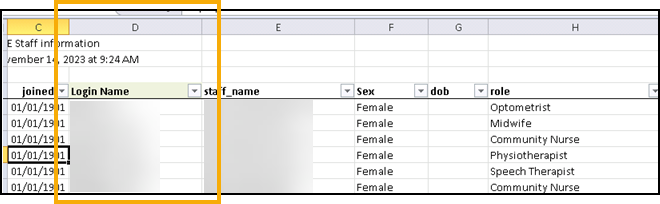The Login Name list that currently displays on the Vision Login screen is shortly going to be removed for security reasons. This will result in all staff having to enter their Login Name manually each time they log in to Vision 3.
Some Login Names are overly complicated or long and you may want to update these to shorter and/or easier options before the change is implemented in Vision 3 release DLM 890.
To create a list of Login Names:
-
From the Search and Report Help Centre, select Downloads - Excel Reports - Vision 3 - General - Staff Report, or click here.
- Download the file to either your O:\ or P:\ and then open the report from the selected folder.
Note - Do not open and run the report directly from the link.
-
Follow the instructions within the README tab of the Excel report.
Column D in the resulting spreadsheet lists the Login Names for your staff: